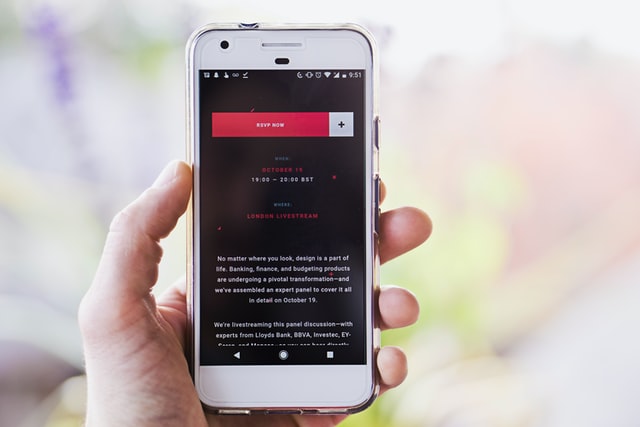
How to Solve the "Can't Receive Email On iPhone" Issue
Apple is very careful to provide its users with everything they need and minimize the usage of third-party applications. Unlike Android users who most probably have Gmail installed together with the mail app native to their device, iPhone’s Mail App is usually more than enough.
It allows multiple accounts and separate inboxes, and just sometimes, it doesn’t work properly. If you are a loyal iPhone owner, you have probably experienced an issue where you can’t receive emails on your iPhone. Luckily, there are a few things you can do.
Preparation Steps
There are a few pre-steps to successfully troubleshoot the problem when you can’t receive emails on your iPhone.
- Obviously, you need to make sure your device is connected to the internet. It doesn’t matter if you choose your cellular network or Wi-Fi, all you need is a stable internet connection.
- The second step is to try and log into your email from a different device. You can try logging in on your Macbook or Ipad and see whether you can read your emails there.
- Also, check if the problem lies with the email service provider and not your device. Sometimes their servers experience a temporary downtime and because of that, you can’t receive emails on your iPhone.
If you are certain the problem isn’t with your email service provider and you are connected to the internet, you are ready to troubleshoot your iPhone’s Email App.
Wrong Credentials When You Can’t Receive Emails on Your iPhone
The most usual solution when you can’t receive emails on your iPhone is to check if your email address and password are incorrect. This happens if you changed your credentials on another device and you were automatically signed out from the Email App on your iPhone.
This can also happen if you just bought a new iPhone and you forgot to log into your Email App. Make sure you enter the password correctly and you should be on your way to reading emails on your iPhone.
No Push Notifications? Enable Fetch
Most email providers today support push notifications. However, if your provider doesn’t, Mail App cannot notify you about a new email. Hence, it may seem like you cannot receive emails on your iPhone.
The fix for this is simple. You only need to enable Fetch, a feature through which your phone will retrieve emails in regular intervals.
- Navigate to Settings
- Tap on Passwords and Accounts
- Scroll until you reach Fetch New Data and tap on it
- There you can enable Fetch and control how often you want it to occur.
Note that if you want to save battery and prolong its life, you should fetch less often.
You Can Also Visit PAIRMobile if You Can’t Receive Emails on Your iPhone
Another quick solution is to visit PAIRMobile and let us repair your iPhone. Problems with email applications, even when more elaborate, are fixed quickly. By the time you finish a relaxing cup of coffee, your iPhone will work as good as new.
If you have any questions about a repair or our new arrivals. Don’t hesitate to contact us at any time.
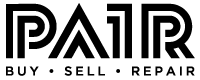
Leave a comment